Microsoft Teams- Sharing Sound from Mobile App
Microsoft Teams for Mobile Devices
Step 1: Teams Basics Mobile Demo
Click on the link above to access a MS Teams Demo for mobile devices directly from Teams! Once complete you may review the information below.
Sharing Mobile Audio
You can include audio from your device while you're sharing content in a meeting or live event. You'll want to do this if you're playing a video as part of a presentation, for example.
1. Click the More Options Menu
From your mobile device, tap More options  in your meeting controls.
in your meeting controls.
2. Select Share
Choose Share from the list of options.
3. Turn on Audio
Turn on the switch next to Audio, and then tap Share screen.

4. Audio is being Shared
Everyone in the meeting will now hear the audio from your device, and you'll see a notification on your screen confirming it.
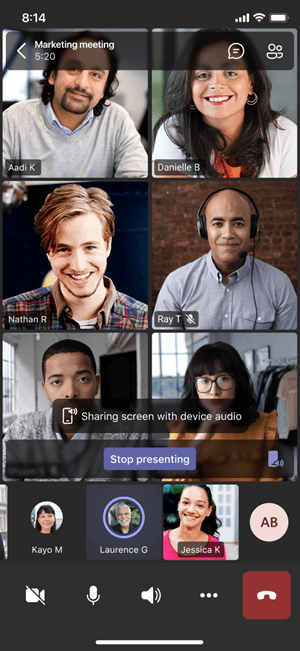
- Please Note: This feature is only available on devices running at least Android 10 or iOS 13.
Related Articles
Looking for more information on Teams? Check out the Articles below!
Related Articles
Microsoft Teams - Sharing Sound from Desktop
Microsoft Teams Tips & Tricks Step 1: Microsoft Teams Tips & Tricks Demo Click on the link above to go through a Tips and Tricks Demo directly from Microsoft Teams! Once complete you can review the information below. Sound Setup 1. Click Share ...MS Teams- Screen-Sharing During Meetings
In this article, you will find instructions on how to share you screen during Microsoft Teams meetings. In Microsoft Teams, you can show your desktop, a specific app, a whiteboard, or a presentation in a meeting. Instructions Step 1: Share Content ...MS Teams
In this article, you will find instructions on how to share you screen during Microsoft Teams meetings. In Microsoft Teams, you can show your desktop, a specific app, a whiteboard, or a presentation in a meeting. Instructions Step 1: Share Content ...Communicating in the Omniverse - Microsoft Teams Setup
You need to have Microsoft Authenticator (MFA) installed and set up on your mobile device before installing and downloading Microsoft Teams. If you haven't installed and set up MFA, please visit this article first MFA- Installing & Setting up ...Installs & Access - Microsoft (MS) Teams - Download, Install & Login
You need to have Microsoft Authenticator(MFA) installed and set up on your mobile device before installing and downloading Microsoft Teams. If you haven't installed and set up MFA, please visit this article first MFA- Installing & Setting up ...