Teams - Download Issue/Error Message
If you are having an issue downloading Teams, especially the "Cannot open App Package" error message, please go the Microsoft Store an Download Microsoft Teams (for work/school). This will be required for Windows 11 Users.
If your still having an issue downloading Teams, just go to office.com, sign in with your @omnigba.com email address, and click the teams icon on the left side of the screen.
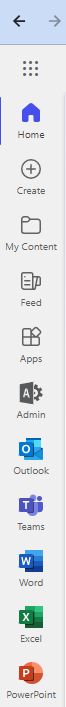
If your teams on the web wont open properly, close all your internet browsers, restart your computer, and try accessing Teams through office.com, or click on this link https://teams.microsoft.com/v2/.
If your still having issues, open a ticket by using the Bot in the bottom right hand corner, select DESD - Tech Support, and follow the prompts. To avoid confusion, please do not open more than one ticket.
Related Articles
Communicating in the Omniverse - Microsoft Teams Setup
You need to have Microsoft Authenticator (MFA) installed and set up on your mobile device before installing and downloading Microsoft Teams. If you haven't installed and set up MFA, please visit this article first MFA- Installing & Setting up ...Installs & Access - Microsoft (MS) Teams - Download, Install & Login
You need to have Microsoft Authenticator(MFA) installed and set up on your mobile device before installing and downloading Microsoft Teams. If you haven't installed and set up MFA, please visit this article first MFA- Installing & Setting up ...Teams - Audio Issue
If you're having audio issues in Microsoft Teams, make sure your USB headset is plugged in, then follow the steps below: In the upper right corner of Teams, click on the three dots next to Omni Interactions, Inc Click on Settings Click on Devices ...Microsoft Teams -Getting Started with Chats and Direct Messages
This article will assist with how to create chats or send direct messages in Microsoft Teams. Getting Started In Teams Step 1: Microsoft Teams Getting Started Demo Click on the link above to go through a Teams Demonstration created directly from ...Microsoft Teams - Teams & Channels
Microsoft Teams Meetings and Chats Teams & Channels Step 1: Meetings and Chats Demo Click on the link above to access the Meetings and Chats Demo directly from Microsoft Teams. Once complete you may view the video below for more information. Click on ...