How to Check the Status of Your Ticket
This article will assist you in checking the status of any requests you send in through Gig-O-Bot; you can check your statuses by following the steps below.
Checking the Status of your Ticket
Step 2: Click Sign In in the upper right corner.
Step 3: Click the + sign, then select tickets
OR
Select the Tickets option next to Knowledge Base
Step 4: Select the My tickets option to view your open requests.
OR
Select the drop-down arrow next to Open to view previous requests
Step 5: Click anywhere on the Ticket ID to open the details of your request.
Step 6: You have a few options within your ticket.
Step 7: You will see the ticket properties just to the right of the original ticket.
Edit in the properties section allows you to edit your ticket.
At the bottom of the properties area, click Close ticket if your issue, question, or concern has been resolved.
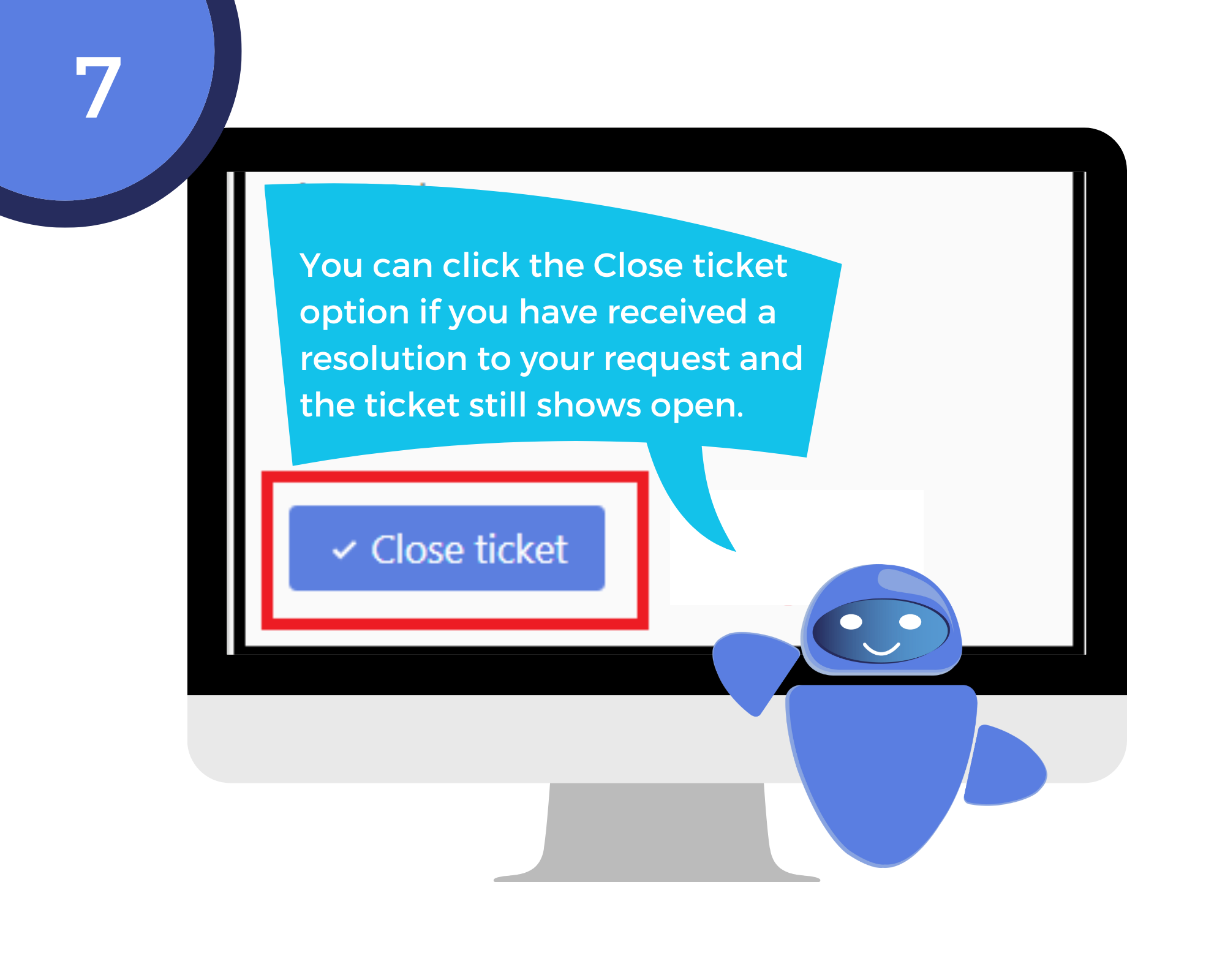
Related Articles
How to Check the Status of Your Ticket
This article will assist you in checking the status of any requests you send in through Gig-O-Bot; you can check your statuses by following the steps below. Checking the Status of your Ticket Step 1: Navigate to the Omni Help Center. Step 2: Click ...DESD- Tech Support Information
In this article, you will find the hours of support for DESD- Tech Support and how to contact them. While you can submit a ticket at anytime, be aware of the support hours so that you are aware when DESD will be in touch with you over the issue. ...DESD- Tech Support Information
In this article, you will find the hours of support for DESD- Tech Support and how to contact them. While you can submit a ticket at anytime, be aware of the support hours so that you are aware when DESD will be in touch with you over the issue. ...Scheduling
The following article contains all the information you'll need regarding Scheduling. Shift Policies Let's review the policies about shift selection, dropping a shift, and extra hours via a jump-on. Shift Selection Policies Workaround YOUR life! ...Scheduling
The following article contains all the information you'll need regarding Scheduling. Shift Policies Let's review the policies about shift selection, dropping a shift, and extra hours via a jump-on. Shift Selection Policies Workaround YOUR life! ...